Want to make a robot?
So, you want to make a robot? No doubt that it is one of the fantasies of every child. But, they think that it's tough and they will do such thing when they grow up( I mean go to college or so). Actually, it's very easy. Anyone, who has a basic understanding of English and maths(grade 5 maths), can easily make a robot of his or her imagination. The most beautiful part of making a robot is that it opens doors to a completely new world, which is full of mind-blowing stuff. It does change your life. Watch this amazing video that list the things, which is centered around a simple device, made by different people. The simple device is called Arduino. If you don't understand most of the things, then you are on right path. By the way, you are going to be a superstar after you understand all this stuff.
The Arduino could be an automatic plant-watering control system.It can be a web server. It could even be a quadcopter autopilot. It could be a remote control car. It could be a simple dynamic light decoration. The Arduino hardware and software was designed for artists, designers, hobbyists, hackers, newbies, and anyone interested in creating interactive objects or environments. Arduino can interact with buttons, LEDs, motors, speakers, GPS units, cameras, the internet, and even your smartphone or your TV! The Arduino is a microcontroller development platform(in simple words something like the motherboard of your PC) paired with an intuitive programming language that you develop using the Arduino integrated development environment (IDE), a heavy word for something like BlueJ, NetBeans, Eclipse. By equipping the Arduino with sensors( like light sensors, touch sensor, infrared sensor), motors, lights, speakers, add-on modules (called shields), and other integrated circuits, you can turn the Arduino into a programmable “brain” for just about any control system.It’s impossible to cover everything that the Arduino is capable of because the possibilities are limited only by your imagination.
That's is how the Arduino(Actually it is an Arduino Uno) looks like.
 |
| Arduino Uno, equivalent to your PC CPU. We have to connect this CPU to a power supply, using USB port or Power Connector; to input devices, using Digital Input or Analog Input Pins; and to output devices, using output pins. The difference between an Arduino and PC CPU is processing power, features, and the kind of input and output devices attached. |
 |
| The cable used to connect The Arduino with PC. |
There is software that is too called Arduino using which you can interact with the blue board and tell it what to do. The image below is a picture of a set of instruction given by you to the Arduino. The text is gray color are just to help you to understand the what you have written. Texts in gray color are not instruction. This set of instruction simply turns on an LED for one second and then turns the LED off for one second. It keeps repeating this, giving an effect of blinking light.
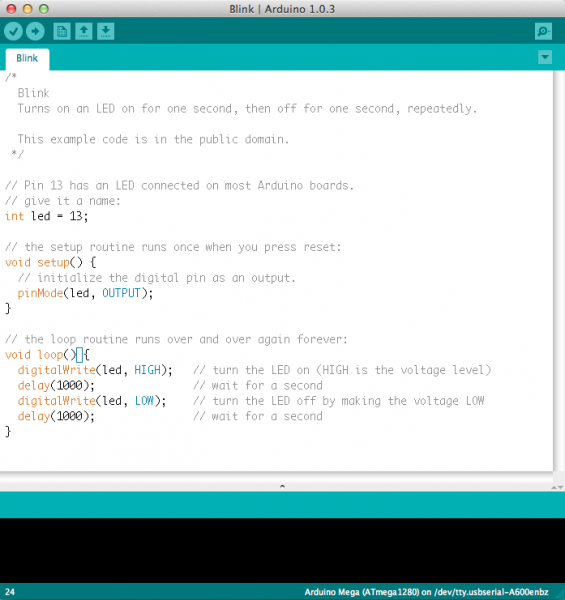 |
| This is how the new language looks to us. Ignore the text in light gray color(They are comments to help you understand the language) |
Now, let us see what the hell all this gibberish means. I am not going to explain you each and every line written above. I will just give you an idea about how easy it is and what else you can do with it.
The line "pinMode(led, OUTPUT);" simply tells the blue board that it should use the 'led', which is equal to 13 (according to the line, "int led = 13;"), as an Output pin. It's like you saying, "Hey pin 13 or led, you are given the role of an output pin. You should wait for my further instruction and act accordingly". And now see how our gibberish gives instructions to pin 13 or led. "digitalWrite(led, HIGH);" tells the pin 13 to stay high, util another command is given. On the other hand "digitalWrite(led, LOW);", tells the pin 13 to stay low till the next command. What's does 'HIGH' means? It means "On". When you ask a pin to be high you are simply switching on the pin. On the other hand when you ask the pin to below you are switching off the pin. The line "delay(1000);" simply asks the board to hold on for 1000 milliseconds before moving on the next line of instruction. This is how you give output from the board. Watch the video given below to see how to take input and watch the effect of this set of instruction.
I think, by now, you know how Arduino can be used. The Arduino microcontroller has a nearly limitless array of innovative applications for everything from robotics and lighting to games and gardening! It's a fun way to automate everything, enabling you to control simple devices or manage complex Halloween displays. Just follow the links given below to explore the world of Arduino. If you want to learn more about Arduino, I would recommend you The Arduino Platform and C Programming offered by the University of California, Irvine on Coursera. You can also take the course Internet of Things and Embedded Systems to get a strong intuitive sense of things you will learn in Arduino one. These are introductory programs and have no prerequisites.
If you are a student of City Montessori School Aliganj Sector O, we, The Explorers, will be more than happy to help you to begin with making a bot. Just Contact Us. We have all devices required to help you in learning about Arduino. We have already made an autonomous obstable avoider robotWe are currently working on two other bots. i invite you to be involved in this work!
You might be interested in:
Some mind-blowing Arduino Projects on Instructable
Ten beautiful Arduino project on MakeUseOf
I think, by now, you know how Arduino can be used. The Arduino microcontroller has a nearly limitless array of innovative applications for everything from robotics and lighting to games and gardening! It's a fun way to automate everything, enabling you to control simple devices or manage complex Halloween displays. Just follow the links given below to explore the world of Arduino. If you want to learn more about Arduino, I would recommend you The Arduino Platform and C Programming offered by the University of California, Irvine on Coursera. You can also take the course Internet of Things and Embedded Systems to get a strong intuitive sense of things you will learn in Arduino one. These are introductory programs and have no prerequisites.
If you are a student of City Montessori School Aliganj Sector O, we, The Explorers, will be more than happy to help you to begin with making a bot. Just Contact Us. We have all devices required to help you in learning about Arduino. We have already made an autonomous obstable avoider robotWe are currently working on two other bots. i invite you to be involved in this work!
You might be interested in:
Some mind-blowing Arduino Projects on Instructable
Ten beautiful Arduino project on MakeUseOf

Comments
Post a Comment